One never knows when one’s vehicle will be entangled in an accident. While you cannot predict or prevent such unforeseen events, you can definitely prepare yourself for them as soon as possible. The third party insurance policy for vehicles is one such form of preparation. Besides being legally mandatory, it relieves you of the need to pay for the third party liabilities in case your vehicle causes any damages or harm. What’s more, it is quite easy to purchase, especially when done online. Let us prove that with our easy, 5-step guide to buying third party insurance online.
- Choose the correct insurance provider
Many would-be policyholders do not consider this as an important step and begin the process directly with the second step. This could be because the coverage and premium for any third party insurance policy is the same across all insurers, with the only changing premium determinant being the cubic capacity of the vehicle. However, there are many other factors one needs to look at. This includes the claim settlement ratio of the insurer, the time taken to process claims, the customer service department, and so on. Only go ahead with an insurer once you are satisfied on all these aspects.
- Visit the website and fill in the information
Now, visit the website of the insurance company you have chosen. If you don’t have an account, create one and log in. Here, the only information you will probably be asked for is your name and your contact number. You will easily find the ‘buy policy’ tab on the home page. Now, you will have to choose the kind of third party insurance you want to buy as per your vehicle – bike insurance, car insurance or commercial vehicle insurance.
- Provide relevant details
After having chosen the right third party insurance policy, it is time to provide the right information as asked. Here, you may be asked questions regarding your vehicle. For example, if you are buying online insurance for car coverage, you may be asked for details such as the car’s make and model, variant, fuel type, and so on. It is advisable to keep your Aadhaar card and PAN card nearby so that you can easily enter it when personal information is asked. Another piece of advice is to always double-check the information you enter in here as even a small typo may lead to unpleasant scenarios later.
- Make the payment
Having received all the required information, the website will now request you to make the payments accordingly. Payments can be made through UPIs, net banking, debit/credit card, and so on. Whichever medium you choose, make sure you do this step in the privacy of your home with a private internet connection.
- Download the policy
Once you are done with the payment, you will soon receive an email and/or an SMS confirming the purchase of the policy. You may also receive a copy of the new policy which you should download and store safely in a folder of your phone. You should be able to access this soft copy of the third party insurance policy whenever required.
Now that you know how easy it is to buy a third party insurance policy online, how about you go ahead and give it a try as well? We wish you luck!







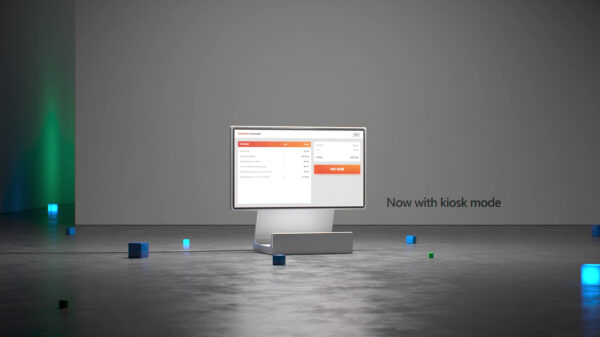














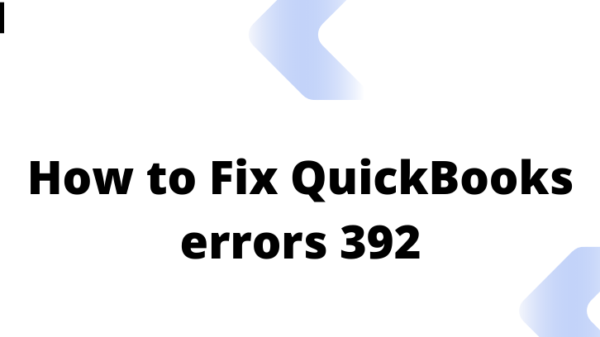




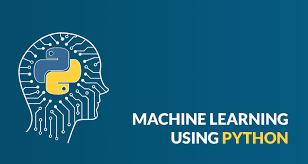









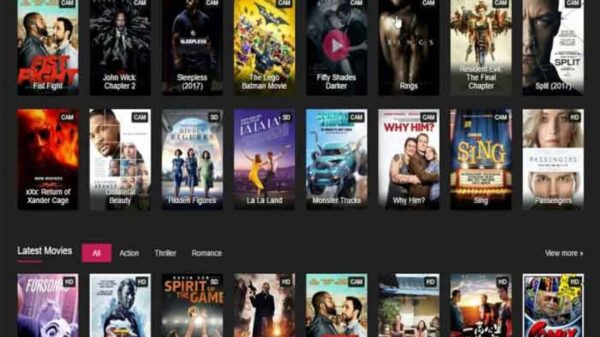


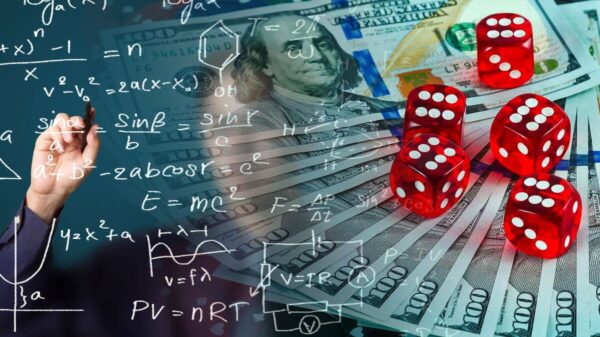













You must be logged in to post a comment Login